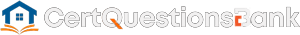- Welcome to CertQuestionsBank.com
1.Download the Latest ICE Simulator
Visit https://www.ices.co/download/ and select the appropriate installer for your system (iOS, Android, macOS, or Windows).
Note: If there is an error during Windows system installation, please install Microsoft Visual C++and download from the following link:
https://learn.microsoft.com/en-us/cpp/windows/latest-supported-vc-redist?view=msvc -170
2.Install the ICE Simulator
Unzip the downloaded file and follow the installation instructions. After installation, register for an account. (Password must be simple, like Admin123)
3.Import Your .ice File
Log in to your account, then import the .ice file you can download in your order.
4.Start Practicing
Once the .ice file is imported, you can begin practicing with all available exam questions.